SpamExperts is a powerful email filtering service that helps protect your inbox from spam, viruses, and other email-based threats. One of its key features is the spam quarantine, which holds emails flagged as potential spam. This guide will show you how to access and manage your spam quarantine with SpamExperts.
SpamExperts has a 99.8% accuracy level on its filtering, and therefore typically has very few false positives. If you do have a false positive, do not simply disable SpamExperts, but instead review the reasons behind the block as in almost all cases, this is caused by a factor which needs to be resolved by the sender.
Understanding Spam Quarantine
The spam quarantine is a secure area where SpamExperts stores emails that it has flagged as potential spam. This feature ensures that these emails don't reach your inbox and allows you to review them to ensure that legitimate emails haven't been incorrectly flagged.
Accessing SpamExperts
To access SpamExperts, log into your cPanel account and navigate to the 'Email' section. From there, click on 'SpamExperts'. You'll see a list of domains associated with your cPanel account. Click 'Login' next to the domain you wish to configure with SpamExperts.
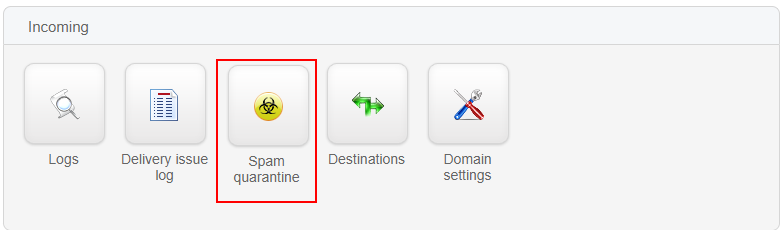
Checking Your Spam Quarantine
Once in SpamExperts, click the 'Spam Quarantine' button. This will take you to the Log Search screen, which will be pre-set to show any emails with a status of 'Quarantined'.
You can customize the view by changing the columns displayed and how the results are grouped. Two quick-select options, 'Accepted' and 'Not accepted', will populate the rule with appropriate terms for those searches.
You can click on each rule field and select options to be as specific as you need. For example, you might want to search for emails from a specific sender or emails sent within a certain date range.
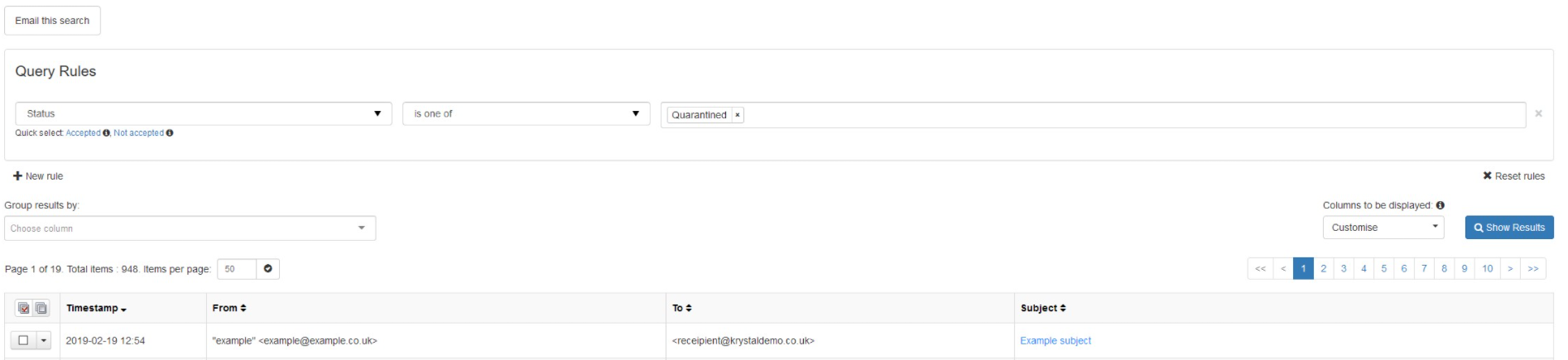
Managing Quarantined Emails
With each quarantined email, you can perform various actions from the Log Search screen. You can release the email, which will be sent to your inbox, or release and train the email, which will help SpamExperts learn to better identify spam in the future.
To perform these actions, click on the drop-down menu on the left-hand side of the email line.
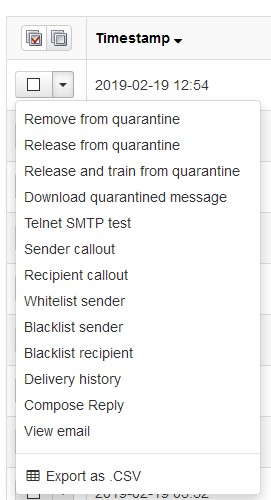
Whitelisting Senders
If you find legitimate emails incorrectly marked as spam, you can whitelist the sender. This will ensure that future emails from this sender are delivered directly to your inbox.
By understanding and effectively managing your spam quarantine with SpamExperts, you can ensure that your inbox stays clean and secure, while also ensuring that you don't miss any important emails.


