Updating the nameservers for your domain is an essential step in managing your website's DNS and ensuring that your domain points to the correct hosting provider. Here's a step-by-step guide on how to update nameservers for a domain registered with Brixly, along with some general guidance for other registrars.
For Domains Registered with Brixly:
Log into Your Brixly Client Area: Start by logging into your Brixly client area.
Navigate to the Domain Management Section: Once logged in, go to the 'Domains -> My Domains' section and select 'Manage' for the domain you wish to update.
Access Nameserver Settings: In the domain management area, look for the 'Nameservers' option under the 'Manage' section for your domain.
Enter the New Nameservers: Replace the existing nameserver entries with the new ones. If you're using Brixly's hosting services, the correct nameservers would have been provided in your welcome email.
Save the Changes: After entering the new nameservers, save the changes. Keep in mind that DNS changes can take up to 24 hours to propagate across the internet.
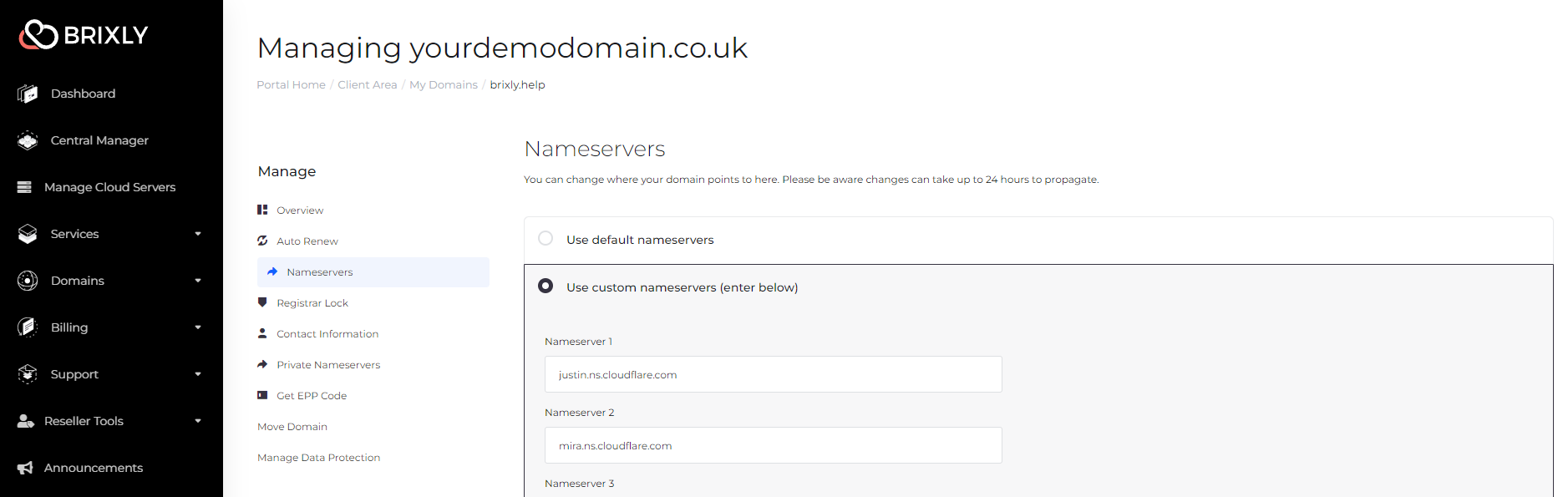
General Guidance for Other Registrars:
Log into the Registrar's Website: Access your account on the domain registrar's website where your domain is currently managed.
Find the DNS Settings: Look for the 'DNS', 'Nameserver', or 'Domain Management' section within your account dashboard.
Update the Nameservers: Enter the new nameserver details in the provided fields. This process may vary slightly depending on the registrar.
Confirm the Changes: Save or confirm the changes. As with Brixly, remember that it may take up to 24 hours for the changes to fully propagate.
Additional Tips:
Propagation Time: After updating nameservers, it's normal for the changes to take some time to propagate. During this period, your website may be intermittently accessible or may point to the previous hosting provider until propagation is complete.
Custom Nameservers: If you're setting up custom nameservers, ensure that you've registered the hostnames (glue records) with your domain registrar and that they point to the correct IP addresses.
Verification: After the propagation period, you can verify that the nameservers have been updated successfully by performing a 'whois' check or using DNS lookup tools.
Support: If you encounter any issues or need assistance, our Brixly support team is here to help. You can reach out to us through the support ticket system within your client area.
By following these steps, you can successfully update the nameservers for your domain.


