cPGuard can be accessed in cPanel to manually perform a malware scan over your account; this can even be narrowed down to an individual site or directory.
To get started, log in to cPanel and navigate to the cPGuard tool:
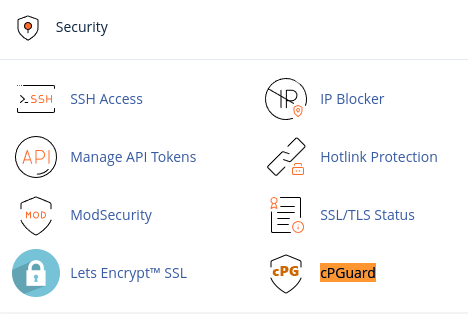
Under 'Virus Scanner' select Manual Scan:
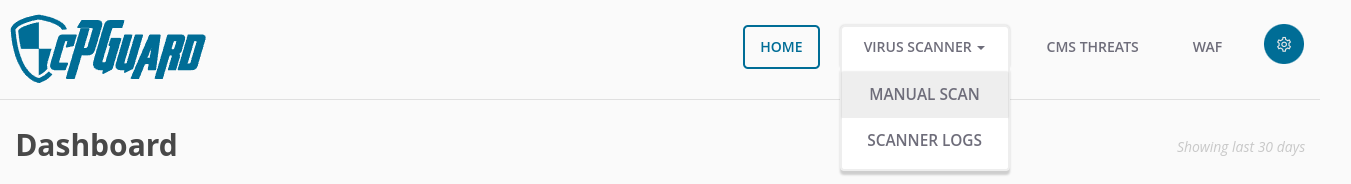
There are three different scans which can be run here:
- Full Scan which will scan the entire account
- Quick Scan which will scan a single domain/sub-domain added to the account
- Path Scan which will scan a specific directory you specify
In our case we are going to run a Quick Scan against our domain, to do so we select this from the dropdown and then press 'Run Scan'
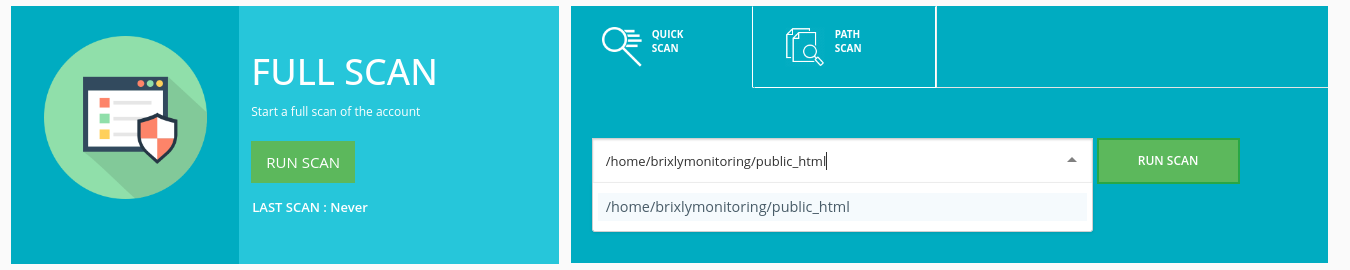
Our scan will show just below this, with details on the files which have been scanned and if any are malicious
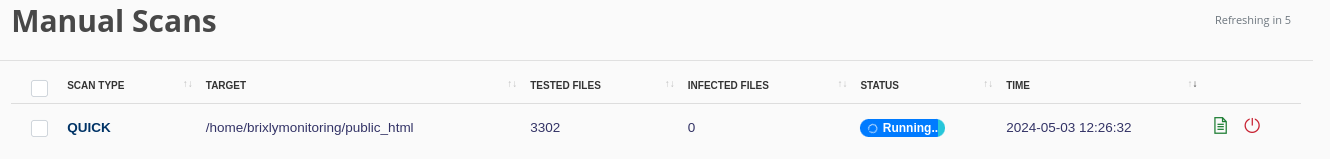
Once complete, you can click the View Result button to the right of the scan, this will then display the results of your scan
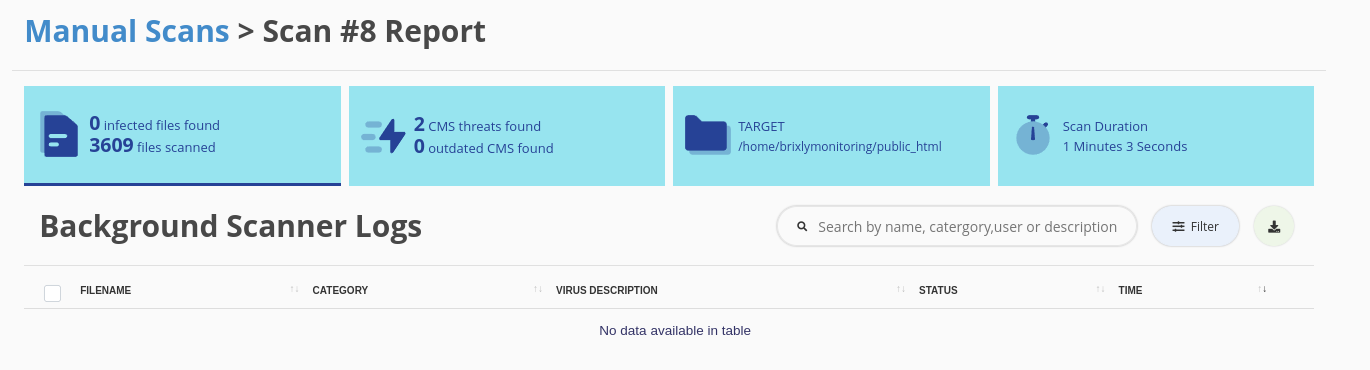
In our case, we found no infected or malicious files, but any malware would be reported here with details as to if they were cleaned up.


