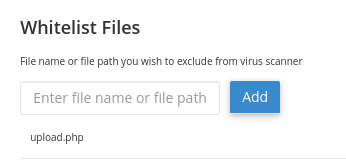Sometimes, when running the Malware Scanner for cPGuard, it can mark your legitimate files as infected when they are not; these files can be whitelisted to prevent this from happening.
Please note that this only applies to scans run manually within your account.
To get started, log in to cPanel and navigate to the cPGuard tool:
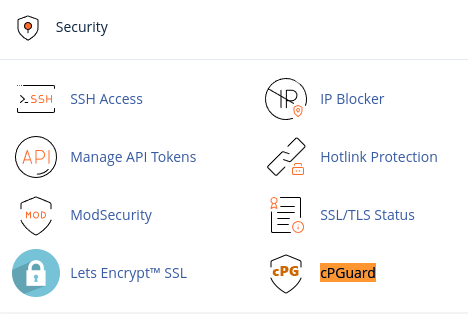
Once you've accessed this, select the Gear/Settings icon from the menu
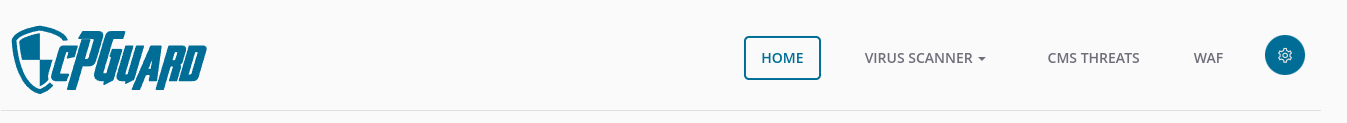
Scroll down to the whitelist files option and enter the name of your file
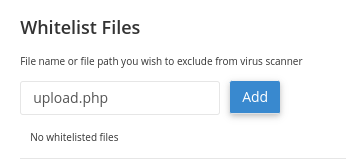
Hit 'Add' and your file will now be whitelisted from future scans