If you are accessing a domain using the Domain Reseller module in your WHMCS, and receive the error 'Provided domain has not been found in reseller account', there are two possibilities...
The domain was purchased directly, without using the Domain Reseller module
If The domain was purchased through us directly then you will need to 'Assign' the domain through the Domain Reseller interface in our client area. This security feature prevents domains from being administered without the required access being explicitly granted.
Client Area -> Domains -> Domain Reseller API
Select the 'Domains' interface from this screen, and click 'Assign Domains'...
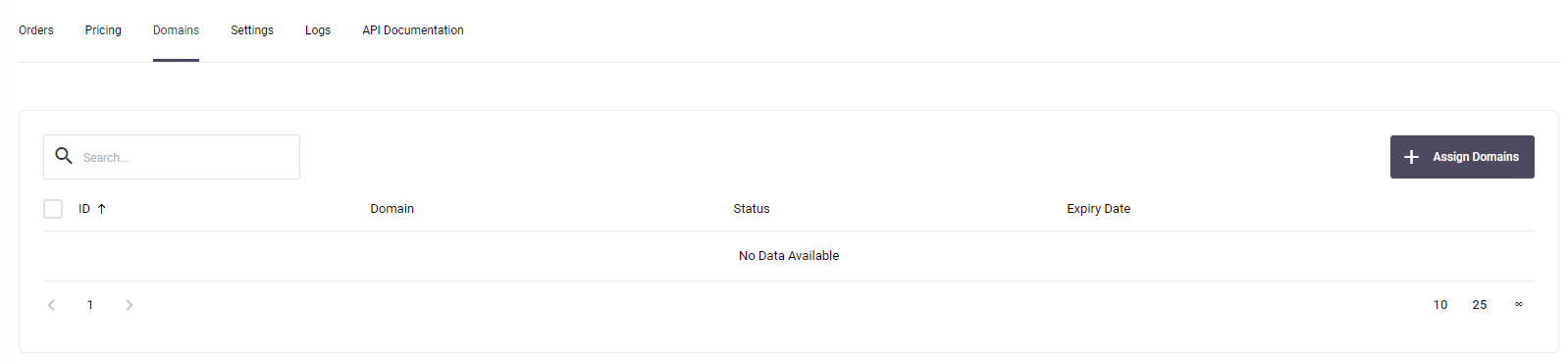
The domain has not yet been registered
This error will appear if the domain hasn't yet been registered. One important thing to note, is that all domain registrations purchased through the Domain Reseller module, will appear directly within our client area under your account (within 'My Domains'). If the domain doesn't exist here, then the chances are, the registration has either not taken place, or has failed.
If the registration has failed, then we would recommend reviewing the module logs within your WHMCS, and review the details of the response / error. One of the more common causes of this, is the lack of a 'default payment method', as outlined in the following article...
You can try pushing the registration through again by using the 'Register' option (or if it's a transfer, the 'Transfer' option) in your own WHMCS.


