If you are looking to whitelist a client's IP address, you are able to do so via the 'Firewall Manager' interface inside our client area. You are also able to check for existing blocks, and the reasons behind the blocks.
Client Area -> Firewall Manager
How do I unblock an IP address?
In cases where an IP address has been blocked, you can remove the block from the 'Firewall Manager' in our client area.
How do I whitelist an IP address?
To whitelist an IP address, to prevent blocks from taking place against an IP address you would need to add the IP address to the whitelist via our 'Firewall Manager', available from our client area.
To do this, select the 'Firewall Manager' from our client area...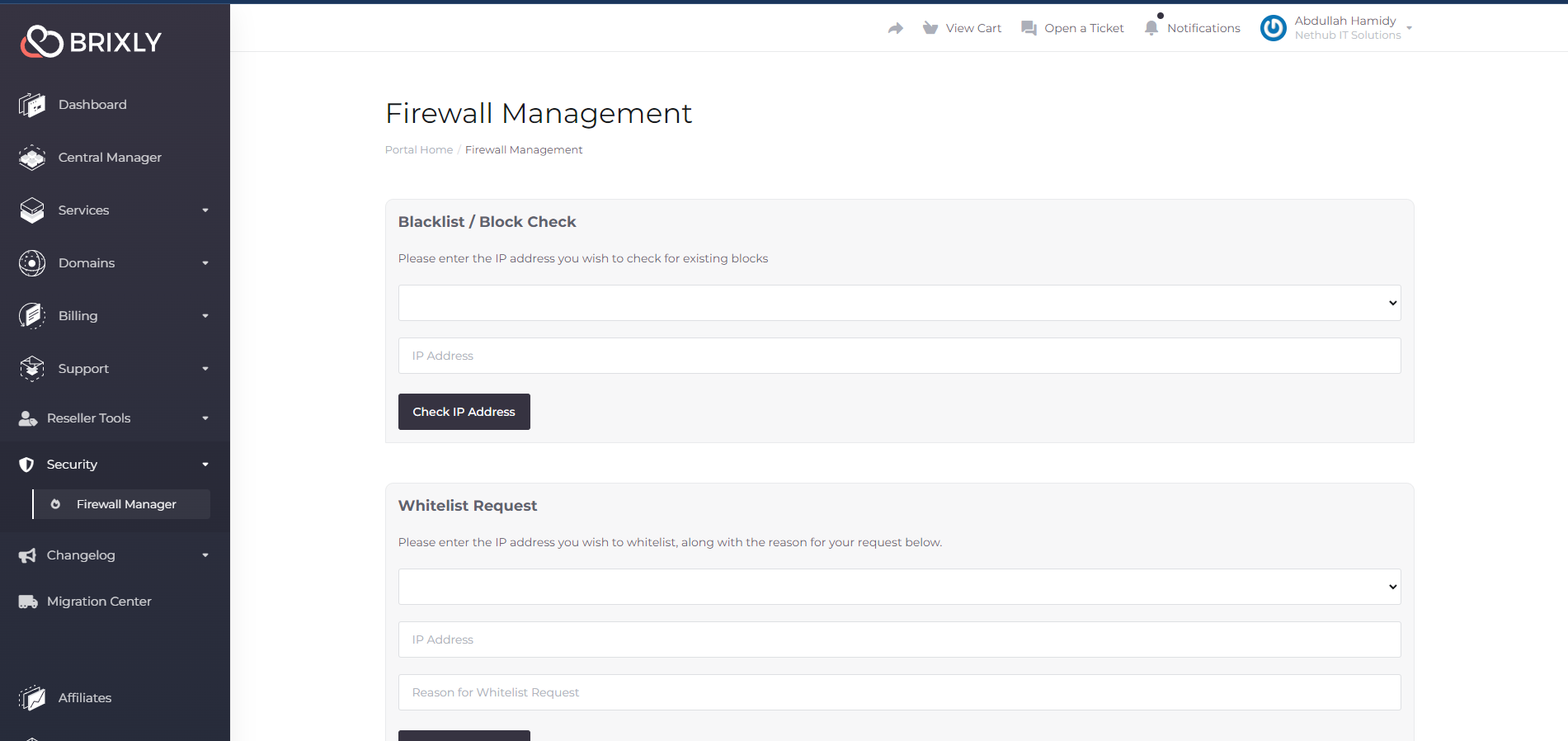
To whitelist an IP Address, simply enter the IP address in the provided field and provide a brief explanation for why the IP address needs to be whitelisted.
Once you click 'Whitelist IP Address', the IP address will be whitelisted within 3-4 minutes.
Please note, that you are only able to whitelist a maximum of 100 IP addresses.
Removing an IP Address from the Whitelist
You are now able to remove IP addresses from the whitelist, by selecting the 'Remove from Whitelist' option next to the IP addresses listed on the screen above.


