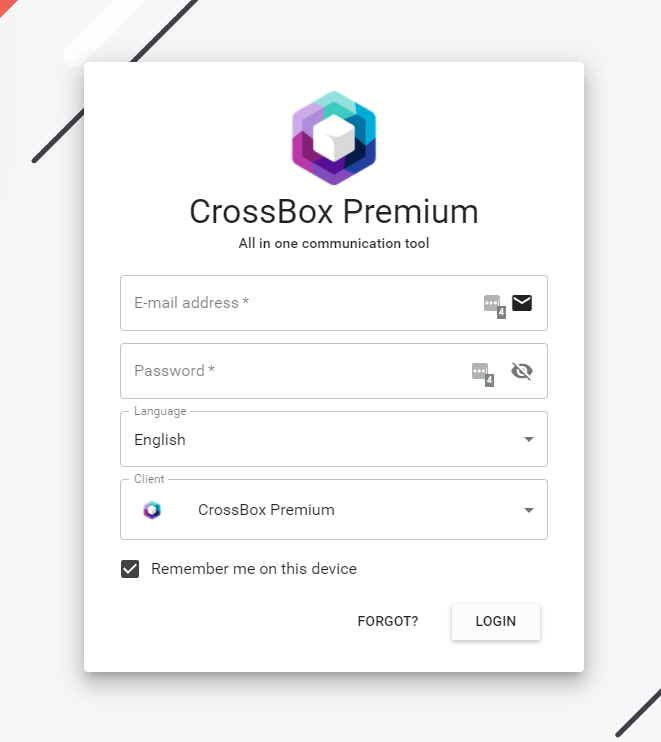If you have not yet added an email address to your Brixly Workspace account, please click here for steps on how to add a new account.
Once you have added the email account to your service, you will be able to login to the new mailbox (and access all additional features, such as NextCloud, etc) through the following URL...
https://mail.hostns.io
The above URL is a central, unbranded URL that provides you access directly to the mailbox and all applicable features of the Brixly Workspace service.
We also provide a link to the above directly from our client area by navigating to the following...
Services -> My Services -> Select the Brixly Workspace Service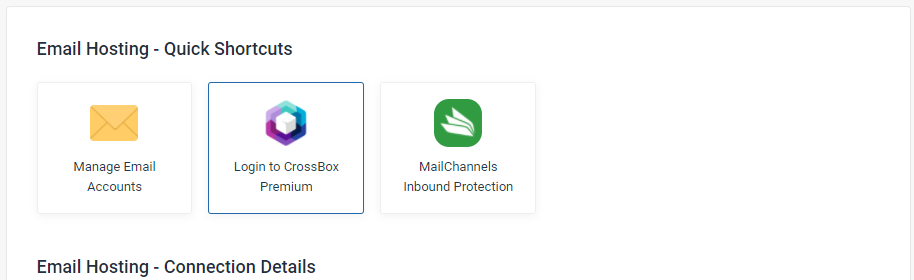
You will then be presented with the following login screen (or similar)...