To change the password of an email account, go to...
Services -> My Services -> Select the Service -> Click 'Manage Email Accounts'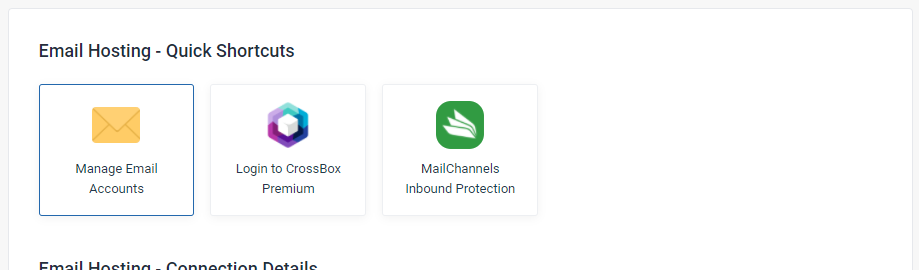
To update the password for the mailbox, you can do so using the 'padlock' icon as below...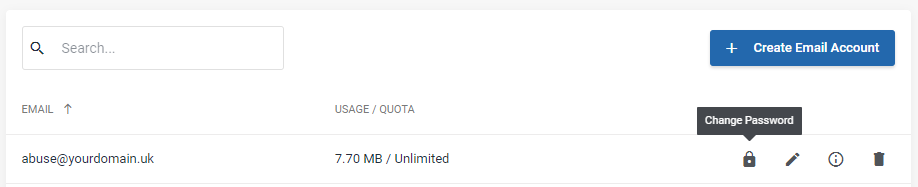
Once the password has been updated, you can log in to the following using the new credentials...
https://mail.hostns.io


