If, when accessing WordPress, you see an error message similar to the following:
Your PHP installation appears to be missing the MySQL extension which is required by WordPress.
Or in site health, you see the following:
utf8mb4 requires a newer client library
Then you must ensure you have enabled a PHP MySQL extension to access MySQL.
In either cPanel or DirectAdmin navigate to the 'Select PHP Version' tool.
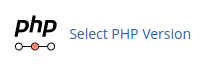
Switch to the Extensions tab and enable these MySQL extensions:
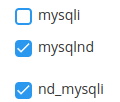
If mysqli is enabled, but nd_mysqli is not, you must disable mysqli before enabling the nd_mysqli extension.
We also recommend enabling the nd_pdo_mysql extension; as with the above, you might need to disable pdo_mysql before you can do so.
These changes should resolve the error message allowing your site to work correctly.
If you are still seeing any issues at this point, please get in touch with support for assistance.


