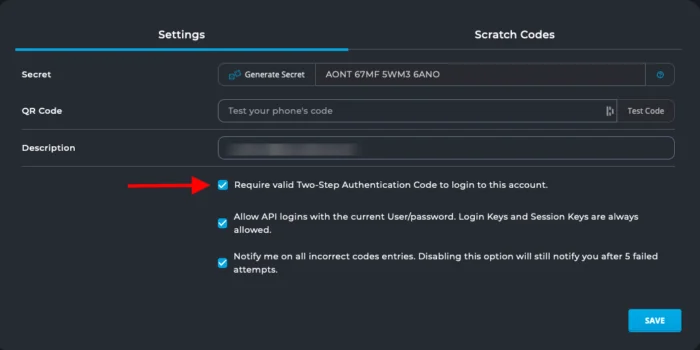In this article, you will learn how to enable two-factor authentication for your DirectAdmin user. Please follow the instructions below.
1. You can enable two-step authentication by navigating to DirectAdmin -> Two-Step Authentication by searching for Two-Step Authentication in DirectAdmin:
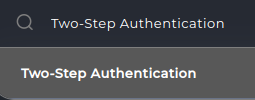
It will now show the following:
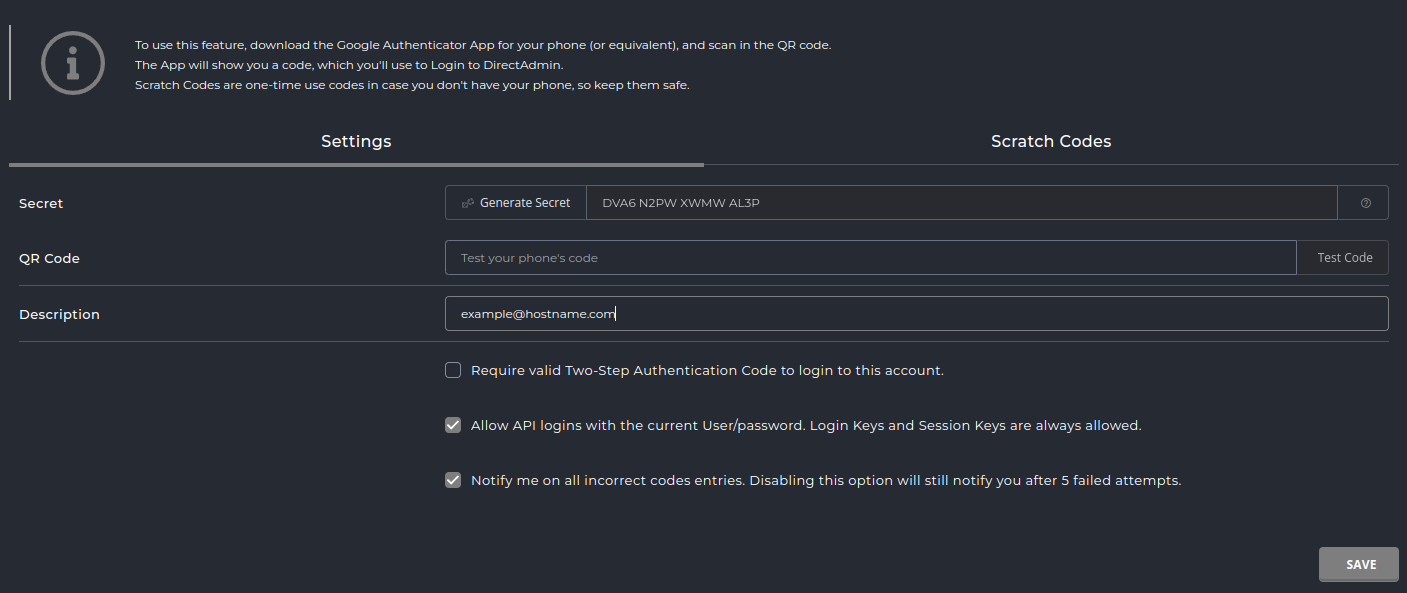
2. Click "Generate Secret":
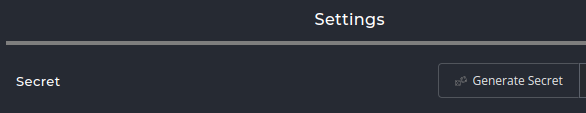
3. Scan your code or import your code into the password manager:
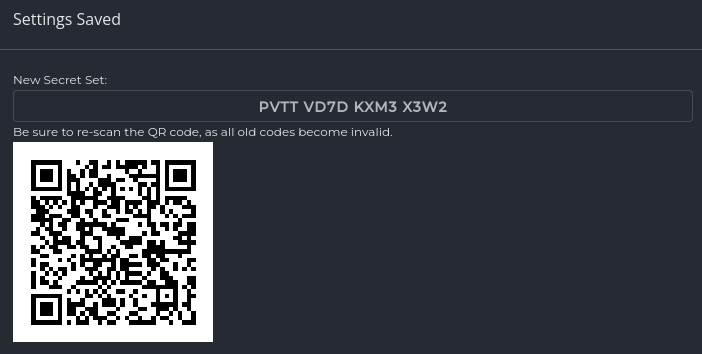
4. Click "Require valid Two-Step Authentication Code to login to this account." to enable 2FA: