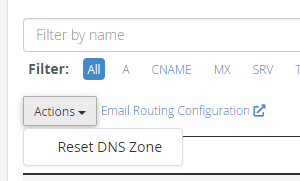Sometimes, the DNS records can be set incorrectly (sometimes through migration from another host, and sometimes just human error!).
It is possible to entirely reset the DNS zone so that the domain has all records set back to the 'default' records provided by cPanel.
To do this, go to cPanel -> Domains -> Zone Editor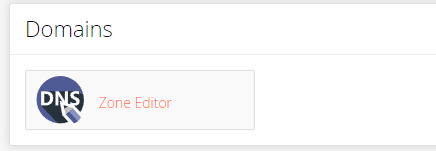
From here, select 'Manage' against the domain...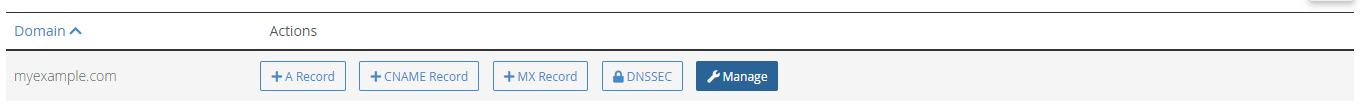 Next, click 'Actions', then 'Reset DNS Zone'...
Next, click 'Actions', then 'Reset DNS Zone'...